The Software Bisque Paramounts - An Overview and a Review
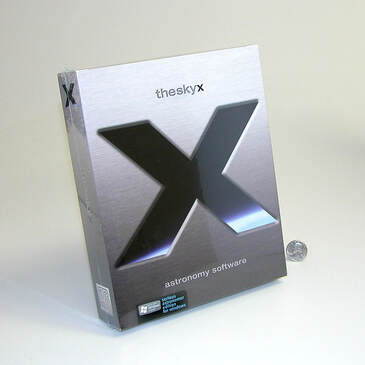 The Sky X Professional - The entire suite of this do-it-all control software is $1200 when purchased separately. But it comes WITH every Paramount purchase, and in many ways, a Paramount is almost just "some other mount" without it.
The Sky X Professional - The entire suite of this do-it-all control software is $1200 when purchased separately. But it comes WITH every Paramount purchase, and in many ways, a Paramount is almost just "some other mount" without it.
COMMON PARAMOUNT FEATURES
Because Paramounts are a hardware/software system, and because the software, TheSkyX Professional, can be purchased for use with third-party mounts, it should be said that many such mounts can be setup and controlled within TheSkyX to offer SOME of what Paramounts can do. Essentially, we would need a review of TheSkyX Professional itself to explain these advantages more fully. But whereas this might be true to some extent, the full feature-set of the software can never be fully-realized without Paramount hardware. More importantly, the security of just KNOWING that the system will work is only true of Paramounts themselves. As such, let's explore the nature of a Paramount's hardware features, keeping in mind how the software can enhances these mounts to make them perhaps the most reliable, flexible, and powerful mounts available to amateurs today.
Because Paramounts are a hardware/software system, and because the software, TheSkyX Professional, can be purchased for use with third-party mounts, it should be said that many such mounts can be setup and controlled within TheSkyX to offer SOME of what Paramounts can do. Essentially, we would need a review of TheSkyX Professional itself to explain these advantages more fully. But whereas this might be true to some extent, the full feature-set of the software can never be fully-realized without Paramount hardware. More importantly, the security of just KNOWING that the system will work is only true of Paramounts themselves. As such, let's explore the nature of a Paramount's hardware features, keeping in mind how the software can enhances these mounts to make them perhaps the most reliable, flexible, and powerful mounts available to amateurs today.
- Anodized aluminum plating with through-mount wiring - Paramounts are just pretty. That's might be my opinion, but it's certainly one shared by many. But not only does the red, shiny anodized aluminum plating make the mount look and feel totally classy, it provides heft and durability that you likely can't find in other competitor mounts. And because of the plating, users have the ability to remove certain panels to pass-through custom cabling from the mount's base to the top plate.
- Versa-Plate with upper pass-through electronics panel - In addition to custom through-mount wiring, all Paramounts have an upper electronics panel at the back of the instrument mounting plate, which Bisque calls the "Versa-Plate." This upper panel is obviously connected to the lower control panel via through-mount wiring. It typically will have multiple 12v DC power and USB jacks for connection to accessories at the optical tube itself. The Versaplate is the largest mounting saddle you will find on an amateur mount, machined for Losmandy/Celestron dovetails, yet with a plethora of other mounting holes for a variety of custom bolt-on configurations. The Versaplate is aptly named, indeed.
- Hardware-fixed encoders - An absolute game-changer, the Paramount was, to my recollection, the first mount to offer such encoders. Useful for those in a permanent setting, fixing the encoders where the (0, 0) position for declination and right ascension means that the mount can never "get lost." Upon power-up, the first task of any Paramount is to "home" the mount. As such, no matter where the mount is parked, the mount will be sent precisely to the mounts hardware fixed (0, 0) position. This assures that the mount always knows where it is upon "homing" the mount, and in a sense, provides the assurance that you can send remote slew commands to the mount without worrying that the mount will wreck by erroneous slew-commands.
- Horizon Slew-limits - Because of the hardware-fixed encoders, the user can set a custom horizon where the mount cannot slew. These slew-limits are useful for two reasons. First, if there are obstructions around the observatory horizon, or the observatory itself, minimum altitudes for pointing within 360 degrees of azimuth can be set. Thus, if you attempt a GOTO slew to an object within the restricted part of the sky, the mount will refuse to comply to your wishes! Don't worry, it might sound rude, but the first time you try to image an object remotely without this feature enabled, you will scratch your head for a while before you figure out why you can't see anything with the camera!
Second, as a user of many other mounts in my past, slewing accidentally to an object beneath the horizon can be, well, traumatic. Watching the scope wreck itself on the mount's tripod isn't for the faint of heart, unless the scope is a Tasco, at which point you wouldn't likely care. Bisque prevents this in two ways, first by warning you that a slew will go outside the zone, proactively preventing a bad slew, and second by knowing exactly where the mount is pointing at all times, keeping it from entering zones if has no business entering. Needless to say, if you are using high dollar equipment, you don't want to see your expensive scope or camera crash like this! And while this sounds like it's a level of security offered by many other mounts, think again...I've crashed Takahashi, Astro-Physics, and other expensive mounts multiple times. I have YET to crash a Paramount. - Meridian Tracking/Slew Limits - Once hooked up to TheSKY X and properly homed, the mount immediately shows tracking limits on screen in the form of purple and red bands near the meridian. Once an object tracks into the purple band, you have 15 minutes (by default) until the meridian is reached. After that, you have 15 minutes of tracking remaining in the red zone until the mount hits a hard stop. This, of course, prevents the mount from continuing to track through the night, possibly damaging equipment by wrecking into its own tripod. Thankfully, these values (the hour angle) can be user-configured after the meridian to maximize the amount of tracking that is allowed before the Paramount hits hard-stops (the Paramount MEII actually has adjustable hard-stop bolts for additional protection). Likewise, by setting a great hour angle prior to the meridian, an object may be acquired by slewing into a "non-standard" mount position. This allows for the earliest acquisition of soon-to-be eastern objects without needing to do a meridian flip.
Collectively, all slew limits are a feature of TheSkyX, not necessarily specific to the Paramounts. This means any TheSkyX user with an ASCOM-compliant or Bisque driver-supported mount, should have some level of programability in this regard, though it should be understood by the user that the degree of reliability depends on the mount itself, and Software Bisque is clear within its software documentation that the liability of using these feature on non-Paramounts falls on the TheSkyX user. In other words, while software as feature-rich as TheSkyX can make third-party mounts work "like" a Paramount in many cases, ultimately how reliable the system is depends on the mount itself, especially the drivers. For Paramounts, the system becomes quite bullet-proof, and in practice, while I have a remote camera trained on my currently employed Paramounts, I seldom feel the need to monitor them. This is a level of trust and security that I do not have with other mounts when connected to TheSkyX, including Takahashi Temma mounts and various Astro-Physics offerings. Your mileage may vary, of course. - Adjustable object tracking rates - While this feature isn't unique to Paramounts or TheSkyX, its implementation is well done. While most mounts only have sidereal, lunar, or "solar" tracking rates, a Paramount can track at the speed of any object within TheSkyX. This means that not only can objects like satellites, near-earth objects, and comets be tracked perfectly, they may also be quickly acquired. As such, images of something like the International Space Station can be achieved with a little keen planning using a Paramount running TheSkyX.
- Direct-guide autoguiding with adjustable rates - Beginning with the MKS4000 control system, Paramounts had the ability to send guide corrections to a mount directly from the controlling PC. This is not historically the way autoguiding is accomplished, whereby software would route pulse commands through the camera first, whereas the small voltages would trigger camera relays to send the necessary larger voltages to the mount. The lag induced by the relays made for less responsive guiding. Today, most mounts have the ability to be pulsed with sufficient voltages directly from PC imaging software, so this feature is no longer unique to SB mounts (nor Astro-Physics, who also had their own implementation of this feature).
Similarly, the guide rate can be user-controlled with a variety of settings, not just the typical sidereal or half-sidereal rates. While this isn't a game-changer by any means (I've never used anything BUT half-sidereal), it's nevertheless part of a huge, customizable feature-set the end-user can explore.
- Clutch-less gears and axis locks - Perhaps the best way to discuss the virtues of this feature is to express the frustration I've had with other mounts. The Astro-Physics mounts I've employed (AP900, AP1200, and AP3600) all used a clutch-design utilizing delrin rings to put pressure on a plate. But to keep heavy payloads from slipping (losing synchronization with TheSky), you had to put a tremendous amount of pressure on the clutch knobs (beyond hand-tightening in some cases). The lighter the pressure, the more that a payload will slip in the RA or DEC axis. This, by definition, is what a clutch does. Takahashi is not immune from this either. My favorite NJP mount uses a single lever design to apply locking pressure to both axes as well. With the AP mounts I've used (the newer ones have proper axis locks), the frustration comes when the delrin rings wedge themselves in so much that pressure still binds the axes even when the clutches are loosened. With the Tak NJP, the set screws that hold on the levers will eventually loosen and slip when the levers are overly torqued.
But from a standpoint of functionality, a clutch-design, while simple to implement, never made much sense to me in an imaging mount. Of course, when using such mounts for visual observing, a clutch makes sense when manually pointing to objects...keep it loose enough to make manual pointing smooth, but not so loose that a small bump can take you off of the object.
Software Bisque realized that an electronic mount essentially has no need to be manually pushed, whereas anybody who might want to use a Paramount for visual observations can just use the joystick controller. Why not, right? So, a locking-design seemed more obvious to modern needs. Bisque accomplishes this by putting the worm-gear on its own movement arm, whereby when the worm is disengaged, it's free to spin around, yet when "engaged," it mates with the toothed-gear. Because the movement-arm is spring-loaded, it is able to fully mesh together without binding, nor inducing backlash due to worm and gear being too loosely meshed.
Today, SB designs the mounts to provide an additional lock when the mount is disengaged. This allows for safer transportation of their mounts, keeping the axes locked while keeping the worms and gears disengaged. Moving a mount around with engaged worm & gear can cause damage to the worm gear, an experience I can speak of well by experience. That said, users of the older ME and MX designs, mounts without the extra locking feature, need to be aware that damage can result if improperly transported. Likewise, buyers of used mounts should insist that the seller show the PEC curve prior to purchasing the mount. (For the record, this is true of any mount, as most mounts retain their worm-to-gear meshing when transported.)
ASIDE: With regard to their older mounts, Astro-Physics will tell you that there is no reason to tighten the clutch knobs beyond hand-tightening and that the clutches should always be allowed to slip. This bothers me in a remote observatory situation, where a cable pull could ruin the pointing accuracy and require a "re-sync." Similarly, if I bump the mount accidentally, I wouldn't want that to necessitate a re-sync, which is no small feat with T-Point. People use these mounts routinely in remote observatory situations, so it's likely not a big problem in actuality...and certainly, the newer AP mounts solve the problem entirely. But for me, there is a certain piece of mind with the Paramount from the very beginning. It just shows that Software Bisque has always designed their mounts for imagers first.
- Periodic Error Correction - Obviously, all Paramounts have the ability to record the periodic error, invert the curve, and then reapply the curve as pulses to the mounts tracking at every position of the worm cycle. While this feature is typical of most mounts, the Paramount implementation is quite good allowing, with not much effort, the ability to refine the tracking accuracy to sub-arc-second precision. I typically will use a third-party software, PEMPro (www.ccdware.com), to perform the actual recording. Then I will upload the curve to the mount via TheSkyX. Or, the curve can be recorded directly into TheSkyX itself.
- WiSky Functionality - Many telescopes now provide wireless network (wifi) connectivity, especially the all-in-one Celestron and Meade fork-mounted SCTs. For any Paramount with the MKS5000 control system, this feature may be added via an optional "WiSky" controller board. The cost for this option is $299, which compared to most things "Paramount," seems beyond reasonable. The obvious "virtue" of using a wifi-based controller is that "wireless" is all the rage, because, well, there are...no wires. But I jest. The one wire you save (from mount to PC) by using wifi isn't an advantage with something like a Paramount. The question is rather, "What capability do you gain by using a wifi setup?"
I mentioned before that a Paramount comes with a pretty simple joystick-type of controller, strictly for manually moving the telescope while in the field. Being so featureless, GOTO functionality isn't possible without a PC, unless you can somehow drive the mount with the ubiquitous "device." And therein is the reason SB provides this option. They even have an iOS version of TheSkyX (for $29) to use one your iPhone or iPad is wifi-connected.
I can't speak to how well this system works, as I do not actively use a Paramount in the field (I have an MX+ that I could use for this). In such situations, such as for outreach events that require GOTO, I am more likely to use an old Meade LX200, AP900, or iOptron CEM-60. For portable imaging and non-GOTO outreach events, I'm more likely to use a Tak NJP. So why not use the MX+?
WiSky (or any manufacturer's equivalent) seems like a useful feature. While I stop short of declaring this a gimmick feature, I don't find it as useful as most, at least not on a mount like a Paramount. If outreach astronomy is important, then I feel that there are much cheaper alternatives than a WiSky-equipped Paramount. Unlike most, I have a plethora of choices in that regard. That said, if you look for something like this to "round out" your do-it-all Paramount and you are looking to do outreach events AND portable imaging or observing, then the extra cost does make sense to me, especially for low cost, relative to the mount itself.
In a world where you ONLY have one mount, then a Paramount MX+ or MyT with WiSky would likely be one of the most versatile, portable setups you can have. In fact, that reason alone might be enough to add WiSky with TheSkyX for iOS to my MX+. - Multiple park positions - When you turn off the mount after an evening of observing, two things are needed. First, you need for the mount to remember "where" it is when the power is turned off, so that you may resume the next session with a proper synchronization. This is not typically a problem with many imaging mounts unless it lacks an on-board battery to store the settings to ROM when the power is off. But, second, the user will want the ability to store the mount in a particular "park" position. Some mounts from other makers provide this, but it is required before shutdown as its way of remembering where it is upon startup. Other mounts use a "home" position also as its park position. A Paramount gives a variety of ways to park the mount, independent of the home position, despite the fact that it doesn't HAVE to be parked in order for it to know where it is...it will be physically "homed" upon next power cycle anyway.
So why the park feature? I use two park positions in practice. The first stores the mount upon power-down so that the roll-off roof can easily clear it. We (3RF) recently dropped the height of the instrument piers to make hitting the scope with the roof and impossibility, but prior to this we actually had a script in our roof controller to immobilize the roof unless a separate park sensor was in the "closed" position. But even today, as a matter of practice, I still park the mount in the same place, even though I technically do not need to. Likewise, I set a second park position to point to a flat-field illumination panel for the taking of flats. As such, it's very convenient to point the scope at the panel remotely without having to worry about it.
- T-Point Instrument Modeling - The mechanical nature of an astronomy mount and the optical nature of telescopes suggests a certain amount of imprecision. The more something is "over-engineered," meaning expensive, the less imprecision there will be. But because components have to work together - guidescopes mounted to imaging scopes via dovetail rails OR excessive movement in focusers OR optical vs. mechanical axis misalignment OR things like "cone" error - there is always some amount of error in both object tracking and object slewing, no matter how well your pricey mount is setup and aligned. Thankfully, much of these errors come with a certain amount of predictability and, therefore, these errors can be modeled and fixed using a software solution.
Accuracy is even more difficult when the hardware is HUGE. As such, development of T-Point came originally from work done at the Anglo-Australian Observatory during the 70s. A derivative of this same command-line version is currently utilized in most such observatories today. The commercial version for Windows, Mac, and Linux operating systems, mostly used by amateurs, is provided exclusively by Software Bisque as an add-on to TheSkyX Pro package.
As discussed earlier, T-Point works by identifying a large number of star fields, typically with known coordinate values via "plate solving" with your camera's image of that field. The amount of error between the ideal and real position can be computed for all regions of sky. The more sky points you use, the larger and more accurate the "model" becomes. These offsets can be played back when the T-Point model is activated in such a way to assure more accurate object slewing at various and differing parts of the sky.
In a remote observatory, all-sky modeling has tremendous value. Confidence is high when you have a T-Point aligned and modeled Paramount. Slews to an object can be perfectly centered, even allowing for a perfectly planned camera orientation (plate-solving is able to detect a camera's rotation). Automation can be employed without oversight, as you can trust and predict the accuracy of the telescope's pointing performance. It's the difference between staying up all night while imaging, or going to bed while letting your automation do all the work.
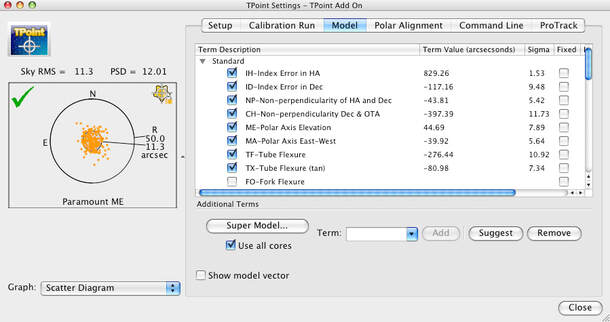
- ProTrack Implementation - In any T-Point model, the inaccuracies are categorized by what the software calls "terms." There are 6 basic terms to any T-Point model, with additional terms that can be added if the model is thorough enough to provide a level of accuracy to support the additional terms. For example, once the 6 basic terms are known, further repeatable inaccuracies can be explained and accurately modeled using additional terms. Shown in the FIGURE above - the first 2 terms are indexing errors (offset of the object/star in the sky which should be dead center); terms 3 and 4 are errors in axis perpendicularity; and terms 5 and 6 are altitude and azimuth polar alignment errors. Various forms of component flexure typically comprise the next few terms, as an example. When your T-Point model approaches 300 or more points all over the sky, the refinements made by the model can become so accurate that any residual error is reasoned to be periodic. As such, telescope tracking can be improved via the T-Point model itself, not only by a PEC model.
This is what ProTrack does - it enhances T-Point to provide increases in tracking performance via modeling, in most cases affectively eliminating any periodic mount error that remains after activating a PEC curve.
The effect of such modeling, especially once ProTrack is activated, means that images can be done WITHOUT the need for an auto-guider solution, even for very long sub-exposures and even at longer focal lengths. As such, 30 minute unguided images at focal lengths greater than 2500mm are absolutely possible. Doing so, especially if automating observations via scripting for general public use (think subscription-based observations), can greatly decrease the complexity (and cost) of the entire system. For more on such robotic systems, check out "Sidebar: Towards a Robotic System..." above. - Complete GOTO via TheSkyX Pro planetarium software - When the first "GOTO" telescopes came out, it fascinated me that I could type an object into the scope's hand-pad, press "Enter," and then watch the scope slew directly to the object. While old-school observers were became vocal about how GOTO was going to ruin the hobby, I was quick to recognize that people who want to learn the sky would DO SO anyway. That's what binoculars are for. So this power tool became a nice feature for when I WASN'T trying to check off an observing list!
As an imager, especially in light polluted skies, I shouldn't have to tell you how valuable it would be to look up an object in planetarium software, complete with the actual field of view indicator of your camera, click on the object and then slew to the object DEAD ON. Certainly, you will still take a test exposure to consider the viability of the object, to properly frame the target, or to evaluate the background sky counts (to help establish your sub-exposure length). But even so, not having to search for the object itself and hope the object is in the field of view of a test frame is a real time saver.
Again, this speaks more to the virtues of the software rather than the Paramount hardware, but it's all part of the Paramount functionality that you pay for. Users of other mounts have similar abilities if their mount controllers have GOTO functionality, but there are limitations, especially when it comes NEOs, comets, and satellites which require periodic updates via the Internet. This is why a software-based controller via TheSkyX is so powerful. - Total system control of cameras, focusers, rotators, and observatory systems - To make best use of a Paramount, you likely need to take full advantage of TheSkyX Pro software that comes with it. When you do this, you also have software that will control most of the hardware you have employed, including cameras, auto guiders, focusers, rotators, and even your dome itself. The extra modules, mostly add-ons to the self-standing version of the project, are all bundled with a purchased mount. One advantage of this is obvious...if you buy a Paramount, you won't also need to purchase potentially expensive data acquisition software. While many people will use inexpensive software like PhD2 or SharpCap for this, TheSkyX Pro's camera module is so good that there's no need for anything else, including the popular and feature-rich MaxIm DL/CCD software which will otherwise cost you a pretty penny. Moreover, because TheSkyX Pro is a single interface for all your hardware components, there are less packages that you must learn - it's all in one integrated, mostly (see my comments about this in the next section) intuitive system.
- Additional features like slew-between limits - When you bundle TheSkyX Pro with a Paramount, you have a several extra features that get overlooked until you actually need them. For example, Software Bisque recognizes that many aspects of ownership will require user-maintenance of their mounts, and SB is VERY GOOD when it comes to providing support and documentation for users to do exactly that. If you need a PDF tutorial on how to re-grease your worm gears or even to replace an entire system board, SB has you covered online and encourages you to perform the maintenance yourself. They even go so far in their software to provide a nifty feature or two that allows for easy maintenance.
As long as you have a Paramount, when you choose the "Bisque TCS" option in the tools dialog of your Telescope control tab, you will see a variety of cool features. Some are basic, such as the ability to compensate the slew rate of the mount depending on scope temperature (the Paramount has a built-in thermistor). Likewise, you can reboot the hardware via the software within these same set of "utilities," as well as perform a firmware update if necessary. From this same section is where you adjust the mount'ss slew limits (as expressed earlier), as well as to customize the rates for the joystick controller. But one of my favorite features in this section is called "Exercise Mount." When you activate this feature, you can make a Paramount move between established RA limits over any number of iterations. When you remove the cover to your RA worm, setting this feature in motion allows for quick clean-up and replacement of the grease.
4.) Cost - Astrophotographer's are a minority interest. We aren't the "every man." While modern DSLRs and online encouragers (like a YouTube video) inspire people to dabble with night photography, the type of astrophotographer who purchases a Software Bisque Paramount is a relatively rare breed. In fact, with Paramounts, there's a cachet to ownership, an "elite" feeling to being among what has to be a privileged few. However, honestly, business is good for Software Bisque, who have sold more mounts than you'd likely suspect. This is largely because many non-profits for science and education utilize Paramounts within their observatories. The repeatability and predictability of their performance makes them THE choice for uninterrupted operation, especially for robotic setups. And in all honesty, it's difficult to put a value on that. While these mounts seem expensive on the surface, their capabilities when matched with their reliability make them a much better value than you might realize.
So, what's the disadvantage here? The sheer fact of the matter is that not many people NEED a $15,000 mount. Not many people need a $6000 mount either. Certainly, for those really deep into the hobby, Paramount owners quickly come to realize the blessings these mounts can bring. But when it comes right down to it, with an autoguider, some dark skies, and a nice attention to detail, there's nothing really lacking with a $3000 mount either. Look around, and you'll see thousands upon thousands of truly great images taken with something that WASN'T a Paramount. Losmandy, Celestron, Meade, SkyWatcher, iOptron, Scientific American, Orion....all companies that provide very well priced mounts that can be made even better when accompanied with TheSkyX Pro and PEMPro and PHD2 and a plethora of other softwares that can improve and enhance their basic electronic mounts.
Even makers like Takahashi and Astro-Physics, whose mounts are mostly expensive like Paramounts, have more budget-friendly options for those who do not require massive payload setups. And for those willing to buy used, I find it hard NOT to recommend a used Tak NJP mount, which I would put against any new mount on the market today for a variety reasons, most chiefly accuracy and easy of use. In fact, this is what keeps me from being a total Paramount fan-boy...I would be hard-pressed to choose between a Paramount and that Tak NJP, especially if my priority is for a portable mount.
And as the voice of the "every man" or "every woman" in this hobby, I'm not going to pretend that everybody needs a Paramount. People get great images with "budget mounts" everyday, and I celebrate those who devote themselves to maximizing their results with such gear.
5.) High learning curve - We've spoken of the hardware/software tandem of a Paramount controlled via TheSkyX Pro as being other-worldly powerful and capable. What we haven't said is that no such power, short of maybe an iPhone, is EVER this powerful without a substantial learning curve. While TheSkyX is mostly intuitive - it could be better in that some of the customizations seem overly redundant - the sheer number of options to customize the user experience and the number of modules that need to be learned to take full advantage of all of these features makes for a quite a long haul. Having used some version of TheSky software since around the turn of the century, including TheSkyX Pro for most of the last decade, I have to confess that I haven't become the expert that I could be, certainly not as big of an expert as a person who sets out to become one!
For me, the utility of TheSkyX is such that it gets the job done; albeit not perfectly, since I don't often need it to be so. There is a level of "good enough" in my applications that does not require absolute perfection in slewing accuracy, or perfect unguided images at long focal lengths, or even total automation of many of the processes, such as temperature-compensated focusing or observatory control. Of course, this is more about what TheSkyX Pro can do for you if you need it and less about the Paramount itself. After all, Software Bisque didn't twist my arm to FORCE me to control my Robofocus with TheSkyX Pro. That is my choice and has nothing to do with the Paramount! So, taken in isolation of a mount coupled with the mount-control software, the system can be a simple as you want to make it.
But inevitably, when you have software as powerful as TheSkyX Pro, the user ends up neck deep in some pretty sophisticated stuff, far beyond that of ANY mount purchased today. So, in short, if you expect to get the most from Paramount hardware, you are forced into learning in depth the Paramount software; unless, of course, you run your Paramount generically, as if it's like some other mount.
So, what's the disadvantage here? The sheer fact of the matter is that not many people NEED a $15,000 mount. Not many people need a $6000 mount either. Certainly, for those really deep into the hobby, Paramount owners quickly come to realize the blessings these mounts can bring. But when it comes right down to it, with an autoguider, some dark skies, and a nice attention to detail, there's nothing really lacking with a $3000 mount either. Look around, and you'll see thousands upon thousands of truly great images taken with something that WASN'T a Paramount. Losmandy, Celestron, Meade, SkyWatcher, iOptron, Scientific American, Orion....all companies that provide very well priced mounts that can be made even better when accompanied with TheSkyX Pro and PEMPro and PHD2 and a plethora of other softwares that can improve and enhance their basic electronic mounts.
Even makers like Takahashi and Astro-Physics, whose mounts are mostly expensive like Paramounts, have more budget-friendly options for those who do not require massive payload setups. And for those willing to buy used, I find it hard NOT to recommend a used Tak NJP mount, which I would put against any new mount on the market today for a variety reasons, most chiefly accuracy and easy of use. In fact, this is what keeps me from being a total Paramount fan-boy...I would be hard-pressed to choose between a Paramount and that Tak NJP, especially if my priority is for a portable mount.
And as the voice of the "every man" or "every woman" in this hobby, I'm not going to pretend that everybody needs a Paramount. People get great images with "budget mounts" everyday, and I celebrate those who devote themselves to maximizing their results with such gear.
5.) High learning curve - We've spoken of the hardware/software tandem of a Paramount controlled via TheSkyX Pro as being other-worldly powerful and capable. What we haven't said is that no such power, short of maybe an iPhone, is EVER this powerful without a substantial learning curve. While TheSkyX is mostly intuitive - it could be better in that some of the customizations seem overly redundant - the sheer number of options to customize the user experience and the number of modules that need to be learned to take full advantage of all of these features makes for a quite a long haul. Having used some version of TheSky software since around the turn of the century, including TheSkyX Pro for most of the last decade, I have to confess that I haven't become the expert that I could be, certainly not as big of an expert as a person who sets out to become one!
For me, the utility of TheSkyX is such that it gets the job done; albeit not perfectly, since I don't often need it to be so. There is a level of "good enough" in my applications that does not require absolute perfection in slewing accuracy, or perfect unguided images at long focal lengths, or even total automation of many of the processes, such as temperature-compensated focusing or observatory control. Of course, this is more about what TheSkyX Pro can do for you if you need it and less about the Paramount itself. After all, Software Bisque didn't twist my arm to FORCE me to control my Robofocus with TheSkyX Pro. That is my choice and has nothing to do with the Paramount! So, taken in isolation of a mount coupled with the mount-control software, the system can be a simple as you want to make it.
But inevitably, when you have software as powerful as TheSkyX Pro, the user ends up neck deep in some pretty sophisticated stuff, far beyond that of ANY mount purchased today. So, in short, if you expect to get the most from Paramount hardware, you are forced into learning in depth the Paramount software; unless, of course, you run your Paramount generically, as if it's like some other mount.
CONCLUSIONS
Much has changed in the two decades that I've been doing astrophotography. There are more choices and better tools available to take great pictures of the cosmos. The good value choices do indeed make the hobby more accessible, especially to the average person who doesn't want to make too large of a commitment. But it should be stated that mounts like the Software Bisque Paramounts are not for these people. Moreover, because of the capabilities of mounts in the middle-price tiers, these mounts might be all you need. Quite simply, you would never hear me say that a Paramount is a required tool.
SB's market includes amateurs who desire bulletproof setups of exceptional reliability and, potentially, "robotic" applications. Likewise, it's great way for the majority of schools and universities to introduce the heavens to their students. As such, if your local university has a roll-off roof observatory for their programs, it will likely be equipped with Paramounts running TheSkyX Pro. It is this observatory model that sells mounts for Software Bisque. There is no mystery to such setups; no guesswork; no worries about whether or not it will work.
But there is a cachet to owning a Paramount. You realize that very quickly when you set one up at the Texas Star Party only to be inundated with gawkers. Secretly, it's because many astrophotographers would love to have one if money were no object. It's on the bucket list for MANY people in the hobby, particularly those who've been around long enough to know the market and who are educated enough to know why the pros of the Paramounts greatly outweigh the cons.
I have either used, maintained, or owned a dozen Paramounts over the years. When people ask me for observatory advice, one of my more certain recommendations is to build around a Software Bisque Paramount running TheSkyX Professional on an observatory PC.
Much has changed in the two decades that I've been doing astrophotography. There are more choices and better tools available to take great pictures of the cosmos. The good value choices do indeed make the hobby more accessible, especially to the average person who doesn't want to make too large of a commitment. But it should be stated that mounts like the Software Bisque Paramounts are not for these people. Moreover, because of the capabilities of mounts in the middle-price tiers, these mounts might be all you need. Quite simply, you would never hear me say that a Paramount is a required tool.
SB's market includes amateurs who desire bulletproof setups of exceptional reliability and, potentially, "robotic" applications. Likewise, it's great way for the majority of schools and universities to introduce the heavens to their students. As such, if your local university has a roll-off roof observatory for their programs, it will likely be equipped with Paramounts running TheSkyX Pro. It is this observatory model that sells mounts for Software Bisque. There is no mystery to such setups; no guesswork; no worries about whether or not it will work.
But there is a cachet to owning a Paramount. You realize that very quickly when you set one up at the Texas Star Party only to be inundated with gawkers. Secretly, it's because many astrophotographers would love to have one if money were no object. It's on the bucket list for MANY people in the hobby, particularly those who've been around long enough to know the market and who are educated enough to know why the pros of the Paramounts greatly outweigh the cons.
I have either used, maintained, or owned a dozen Paramounts over the years. When people ask me for observatory advice, one of my more certain recommendations is to build around a Software Bisque Paramount running TheSkyX Professional on an observatory PC.





